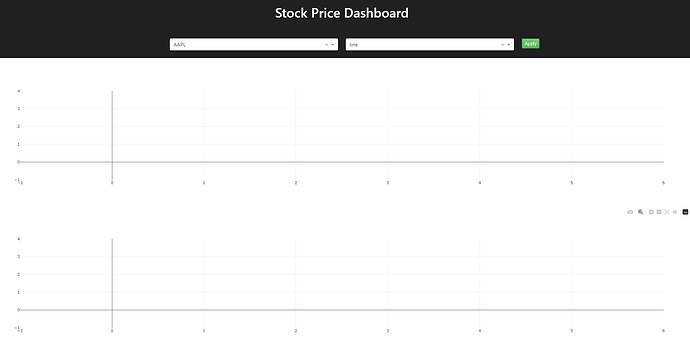nlyle
September 21, 2022, 7:29pm
1
LinkedIn provides a script so that you can embed your profile as a badge on a website. I’m trying to do this with Dash Python, but not sure how to implement step 2 below.
Step 1, for context: First, you have to put the following script in your app:
<script src="https://platform.linkedin.com/badges/js/profile.js" async defer type="text/javascript"></script>
Based on these docs I placed this in the app object like so:
app = Dash(
__name__,
external_scripts=[{'src': 'https://platform.linkedin.com/badges/js/profile.js'}],
)
Step 2: The LinkedIn instructions then say to put this in your code:
<div class="badge-base LI-profile-badge" data-locale="en_US" data-size="medium" data-theme="light" data-type="VERTICAL" data-vanity="your_linkedin_username" data-version="v1"><a class="badge-base__link LI-simple-link" href="https://www.linkedin.com/in/your_linkedin_username?trk=profile-badge">Your Name</a></div>
Question: How do I construct this div with html.Div()? I tried using snake case and camel case for attributes like data-locale, data-size, etc. but that doesn’t seem to work. Is there a more correct way to implement this?
Thanks!
shiva
December 22, 2022, 5:09pm
2
Hey,
1 Like
Hello @shiva ,
You can modify the index_string to add it to the template design:
from dash import Dash, html
external_stylesheets = ['https://codepen.io/chriddyp/pen/bWLwgP.css']
app = Dash(__name__, external_stylesheets=external_stylesheets,
external_scripts=[{'src': 'https://platform.linkedin.com/badges/js/profile.js'}])
app.index_string = '''
<!DOCTYPE html>
<html>
<head>
{%metas%}
<title>{%title%}</title>
{%favicon%}
{%css%}
</head>
<body>
<div>My Custom header</div>
{%app_entry%}
<footer>
{%config%}
{%scripts%}
{%renderer%}
</footer>
<div class="badge-base LI-profile-badge" data-locale="en_US" data-size="medium" data-theme="light" data-type="VERTICAL" data-vanity="your_user_name" data-version="v1"><a class="badge-base__link LI-simple-link" href="https://www.linkedin.com/in/your_profile?trk=profile-badge">Bryan Schroeder</a></div>
</body>
</html>
'''
app.layout = html.Div('Simple Dash App')
if __name__ == '__main__':
app.run_server(debug=True)
Obviously, you’ll need to adjust some stuff with the headers and stuff.
1 Like
shiva
December 22, 2022, 6:10pm
4
Thanks for responding, I’ll try it. Be updating you soon.
1 Like
shiva
December 22, 2022, 6:44pm
5
Hey @jinnyzor , its working, but it is interfering with the previous layout.
Yeah, you’d have to adjust the index to match what it was previously. I dont know exactly how this would work as I havent tried it.
The other option is to add a script that adds both the div placeholder and the script to load it. This is fine I guess if you need to do it that way.
shiva
December 22, 2022, 6:55pm
7
Well, I am a beginner so I don’ t know much. Anyway, I’ll try tweaking it. Thanks for your help.
This this index string instead:
app.index_string = '''
<!DOCTYPE html>
<html>
<head>
{%metas%}
<title>{%title%}</title>
{%favicon%}
{%css%}
</head>
<body>
{%app_entry%}
<footer>
{%config%}
{%scripts%}
{%renderer%}
</footer>
<div class="badge-base LI-profile-badge" data-locale="en_US" data-size="medium" data-theme="light" data-type="VERTICAL" data-vanity="your_user_name" data-version="v1"><a class="badge-base__link LI-simple-link" href="https://www.linkedin.com/in/your_profile?trk=profile-badge">your name</a></div>
</body>
</html>
'''
I think it should be at least a close match.
shiva
December 22, 2022, 7:05pm
9
@jinnyzor
I tried this one but it works while using it alone, when adding it with other components in the children property, it doesn’t show up.
Add the JS script as an external script and insert the IN/Share element anywhere in the app where you would like the share button to appear. Here is an MWE,
import dash
import dash_html_components as html
app = dash.Dash(external_scripts=["https://platform.linkedin.com/in.js"])
app.layout = html.Div([html.Script(**{"data-url": "https://platform.linkedin.com/in.js"}, type="IN/Share")])
if __name__ == '__main__':
app.run_server()
1 Like
shiva
December 22, 2022, 7:08pm
10
Its same as the previous one.
What exactly is different?
Can you post some of your code?
shiva
December 22, 2022, 7:26pm
13
The callback button also shrunk in size.
Ah, try adding some css to the div for the linked in page, probably position absolute and see if that helps.
1 Like
shiva
December 22, 2022, 7:40pm
15
@jinnyzor code was long, hence I removed the callbacks, and I am unable to reply due to the reply limit. Sorry for the trouble.
1 Like
Strange…
You are running Dash 2.7.1? I am testing it and I dont seem to be having any adverse effects…
Can you give me an MRE of what your code is?
Adding a minimal reproducible example to your questions will help attract community members to answer your question. The goal of writing a MRE is to allow other members of the community to run the code on their computers and “reproduce” the error, so that they can best help you.
Please make sure that your MRE includes data and that the code is correctly pre-formatted.
To preformat, copy and paste the code in your post and then click on </> (Preformatted text), as shown on the image:
[pre-for…
1 Like
@shiva ,
Thanks for the example, with no data for the figures, this is what I see:
With my profile happily underneath. I did remove position = “absolute” from the div, because “position: absolute” is needed in the style of it. However, removing it entirely didnt make any difference.
Also, my modebars are still the same without any issues displaying in a different fashion.
1 Like