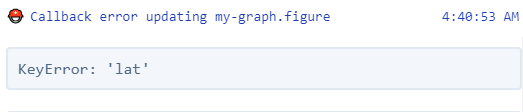Hi, I try to create an app that draws a scatter plot on mapbox using the file upload by the user. Can anyone teach me how to do it?
Below is the code I write but it is a mess:
import base64
import io
import dash
from dash.dependencies import Input, Output, State
import dash_core_components as dcc
import dash_html_components as html
import dash_table
import pandas as pd
import plotly.graph_objs as go
external_stylesheets = ['https://codepen.io/chriddyp/pen/bWLwgP.css']
app = dash.Dash(__name__, external_stylesheets=external_stylesheets)
token = 'pk.eyJ1IjoieXVlY2hlYW45NiIsImEiOiJjazFuOWE1ZXMwNGQwM2JxZmdjbmwwZm9oIn0.aXI4zq7ubVYbUEv9K7rDmQ'
app.layout = html.Div([
dcc.Upload(
id='datatable-upload',
children=html.Div([
'Drag and Drop or ',
html.A('Select Files')
]),
style={
'width': '100%', 'height': '60px', 'lineHeight': '60px',
'borderWidth': '1px', 'borderStyle': 'dashed',
'borderRadius': '5px', 'textAlign': 'center', 'margin': '10px'
},
),
dash_table.DataTable(id='datatable-upload-container'),
html.Div(dcc.Graph(id="my-graph"))
])
def parse_contents(contents, filename):
content_type, content_string = contents.split(',')
decoded = base64.b64decode(content_string)
if 'csv' in filename:
# Assume that the user uploaded a CSV file
return pd.read_csv(
io.StringIO(decoded.decode('utf-8')))
elif 'xls' in filename:
# Assume that the user uploaded an excel file
return pd.read_excel(io.BytesIO(decoded))
@app.callback(Output('datatable-upload-container', 'data'),
[Input('datatable-upload', 'contents')],
[State('datatable-upload', 'filename')])
def update_output(contents, filename):
if contents is None:
return [{}]
df = parse_contents(contents, filename)
data = df.to_dict('records')
return data
@app.callback(Output("my-graph", "figure"),
[Input('datatable-upload-container', 'data')])
def update_figure(rows):
df= pd.DataFrame(rows)
trace= go.Scattermapbox(lat=df["lat"], lon=df["long"], mode='markers', marker=go.Marker(
size=14, text = 'Test',hoverinfo = 'text'))
return {"data": trace,
"layout": go.Layout(autosize=True, hovermode='closest', showlegend=False, height=700,
mapbox={'accesstoken': token, 'zoom': 3, 'style' : 'outdoors'
})}
if __name__ == '__main__':
app.run_server(debug=False)
I really need someone to teach me how to do it.