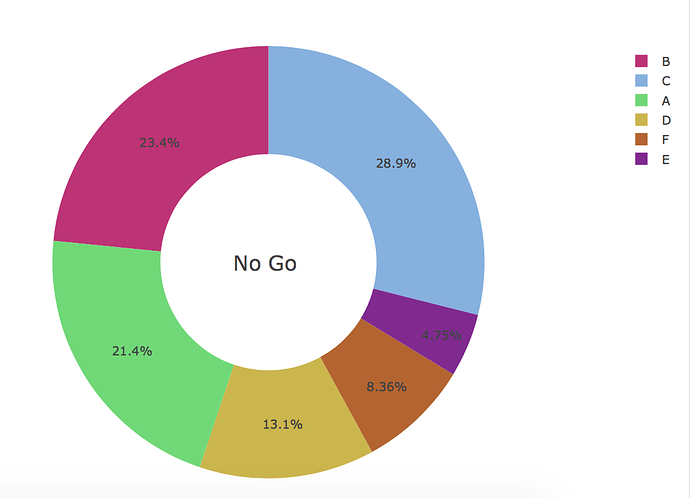Hi,
I’m having problems with ordering the lengends for pie chart.
I’ve thought the order is based on how it is labeled (A, B, C, D and so on in my case.)
However, it seems like it is decided by the size of its ratio in pie chart.
In short, I want to have my right-hand side legend to have [A, B, C, D, E, F] order …
Is there any way I can configure this ?
Here is my actual pie chart and the codes are below
Thanks in advance!!
dcc.Graph(
id='sns_pie_1',
figure={
"data": [
{
"values": by_sns_platform_1,
"labels": ['A', 'B', 'C', 'D', 'E', 'F'],
"domain": {"x": [0, .48]},
"name": "Published",
"hoverinfo":"label+percent+name",
"hole": .3,
"type": "pie",
"marker" : {"colors":color_palette_1}
},