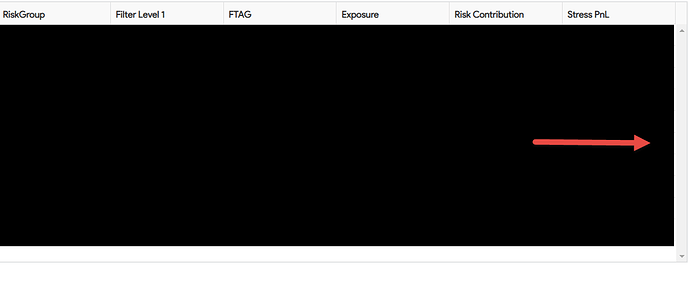Hi I am working on this table that is built with dash_table_experiments. I wanted to learn how to not displaying the scroll down and border so that my table will be able to display all the rows with a better UI. Please help  thank you!
thank you!
I think it is a CSS problem.
The Div containing the table, put in 'overlow': 'hidden' as a style option.
It still shows up even though I applied the conditions 
Can you copy your code here to have a look?
(Put your code between three ` symbols to make a code-block)
Hey Blaceus, here’s a session for the table. Thank you!
html.H2('Risk Group - Top 10', style={'fontSize': 18}, className="thead-dark"),
dt.DataTable(
rows=df.to_dict('records'),
columns=['Filter Level 1', 'RiskGroup', 'Factor Level', 'Factor Vol', 'Exposure', 'Stand-alone Risk', 'Risk Contribution'],
id='summary-full-table',
filterable=True,
sortable=True,)], className='eight columns')