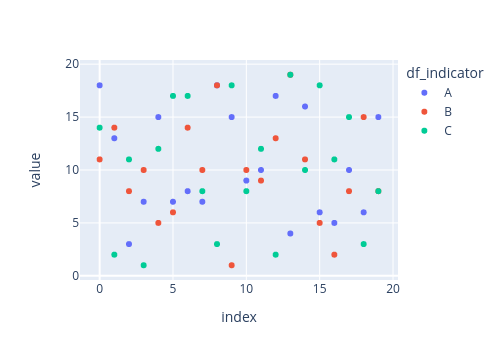Dear All,
I would like to combine 3 dataset or dataframe (pandas) into one scatter plot graph. Currently, I am only able to make an independent set of scatter plot for each dataset/dataframe by using plotly.express . Does anyone have any idea on how to combine 3 dataset or dataframe into one scatter plot graph? Thank you in advance.
Here is the code:
import plotly.express as px
df = df_final
df["Optimality"] = df["Optimality"].astype(str)
fig = px.scatter(df, x="P2", y="C2", color = "Optimality", width=800, height=800, color_discrete_sequence=["white", "blue"], category_orders={"Optimality": ["0", "1"]}, title = 'New Sequence')
fig.show()
Here is the current result for 1 dataframe:
I would like to combine other 2 dataframes into 1 scatter plot. This is the reference for the visual.