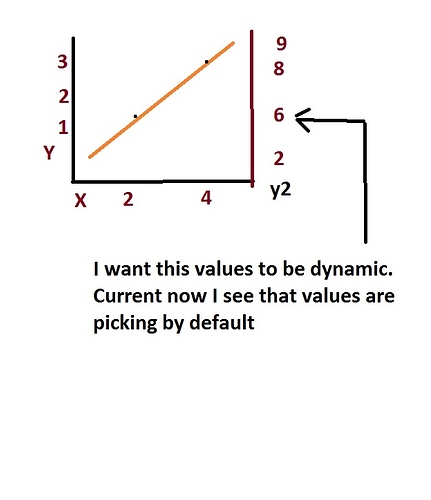Hello can any one tell me how to set values for yaxis. Present now it is picking default values.
Here is the example
var trace1 = {
x: [1, 2, 3],
y: [40, 50, 60],
name: ‘yaxis data’,
type: ‘scatter’
};
var trace2 = {
x: [2, 3, 4],
y: [4, 5, 6],
name: ‘yaxis2 data’,
yaxis: ‘y2’, // Here I need to set the values same as we did it in ‘y’, so that to show y2axis values dynamically
type: ‘scatter’
};
var data = [trace1, trace2];
var layout = {
title: ‘Double Y Axis Example’,
yaxis: {title: ‘yaxis title’},
yaxis2: {
title: ‘yaxis2 title’,
titlefont: {color: ‘rgb(148, 103, 189)’},
tickfont: {color: ‘rgb(148, 103, 189)’},
overlaying: ‘y’,
side: ‘right’
}
};
Plotly.newPlot(‘myDiv’, data, layout);