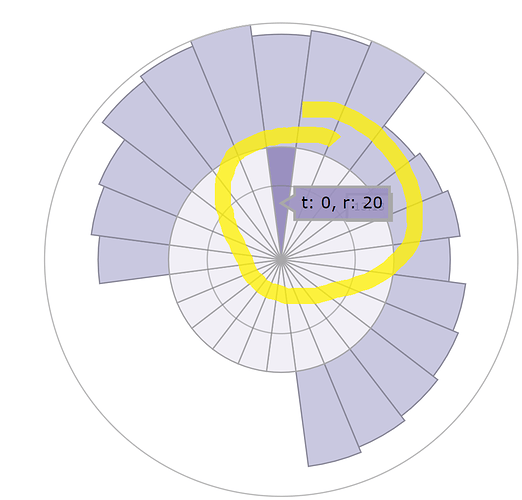I am currently customising a Wind Rose chart in Dash…I’d like to disable all hover events for a particular trace, but it simply will not disappear! I’m using Python.
Here is a screenshot of the hoverinfo that continues to pop up:
Here is my code to create the figure, which I then simply add to the Dash app:
trace3 = go.Area(
r=[40.0, 41, 42, 30.0, 31, 32, 30.0, 33, 34, 35.0, 36, 37, 7.5, 8, 9, 7.5, 9, 10, 32.5, 34, 35, 40.0, 41, 42],
t=t,
name='5-8 m/s',
marker=dict(
color='rgb(203,201,226)',
)
)
trace4 = go.Area(
r=[20, 20, 20, 20, 20, 20, 20, 20, 20, 20, 20, 20, 20, 20, 20, 20, 20, 20, 20, 20, 20, 20, 20, 20],
t=t,
name='< 5 m/s',
marker=dict(
color='rgb(242,240,247)'
),
hoverinfo="skip"
)
data = [trace3, trace4]
layout = go.Layout(
title='',
font=dict(
size=16
),
legend=dict(
font=dict(
size=16
)
),
radialaxis=dict(
ticksuffix='%',
visible = False,
showgrid=False,
showline=False
),
angularaxis=dict(
visible=False,
showgrid = False,
showline = False
),
grid=dict(xgap=0,ygap=0),
orientation=270
)
fig = go.Figure(data=data, layout=layout)