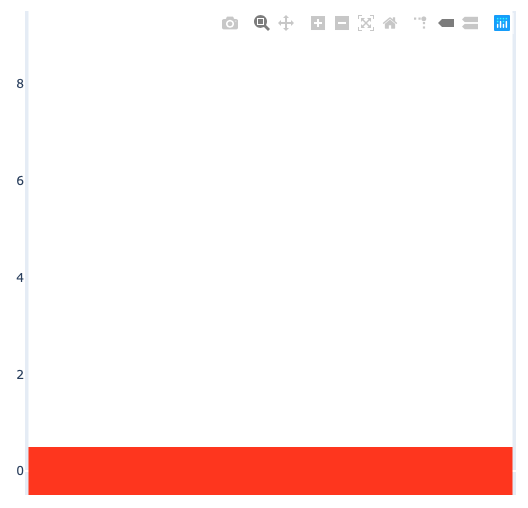I’m updating the values of a heatmap (programmatically setting as np.ones matrix):
heat_map = fig.data[0]
heat_map.colorscale = [[0.0, "rgb(255,50,10)"], [1.0, "rgb(255,255,255)"]]
heat_map.z = np.ones((root_count, int(nearest/root_count)), dtype=float)
Now I expect that the whole plot is white, but instead it seems it like its the color for 0.5 in the color scale.
It works if I set the first value/row to 0.0.
Is this a bug or am I doing something wrong? The heatmap is created inside a FigureWidget if that helps.
Thank you so much for your help!