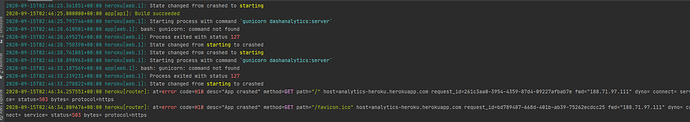hi
am kind of new the Dash … i have created a dashanalytics.py and managed to run it successfully locally.
but when i try to deploy it to Heroku i get the error [ bash: gunicorn: command not found]
i made sure that:
1- requirements.txt included gunicorn [gunicorn==20.0.4]
2- dashanalytics.py has the following:
- app = dash.Dash(name, external_stylesheets=external_stylesheets)
-server = app.server
-app.run_server(debug=True)
3- and Procfile holds the .py app name
Procfile:
web: gunicorn dashanalytics:server
i tried re-installing all the requirements and creating a new environment … but its always the same error!!
i would really appreciate the help!
1 Like
I haven’t worked with Heroku, but I’ve copied my Gunicorn command below per chance it’s useful in some way:
/opt/rh/rh-python36/root/usr/bin/gunicorn --workers 5 --threads 2 --keep-alive 5 --preload --log-level info --capture-output --error-logfile /var/www/aar_customer/logs/aar_customer.log --pythonpath /var/www/aar_customer --bind 0.0.0.0:8051 aar_customer:server
I am having a similar issue while trying to deploy to heroku. Have you found any solutions to this problem?
Hello! Are you able to follow the steps described at Deploy your Dash App | Dash for Python Documentation | Plotly under the " Heroku for Sharing Public Dash apps for Free" section to deploy the sample application there?