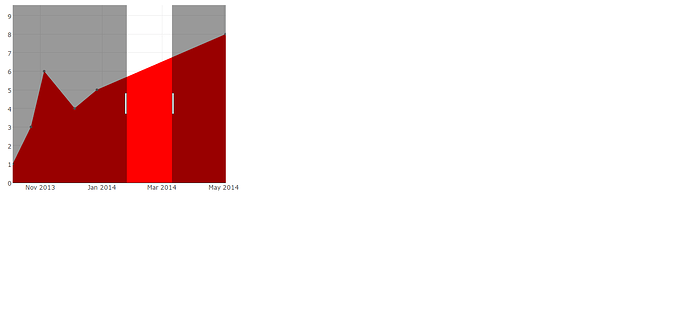When I dragging plotly area graph that time I want to fill area with our choice color which dragging by mouse. I don’t want background color which is coming by default at the time of dragging. I referred this code.
When I dragging graph that time graph is coming like this:
I want apposite to above image.
Here, when I dragging graph by mouse that time dragged area filling by gray color and remain area of graph is filling by some light color. I don’t want like this.
When I will drag graph by mouse that time I want to fill area by color which dragged by mouse and don’t want fill remain area of graph by any color.
Hope, you will understand my problem.
My code is:
<script>
var trace1 = {
x: ['2013-10-04 22:23:00', '2016-10-06 22:23:00', '2013-11-04 22:23:00', '2013-11-07 22:23:00','2013-12-04 22:23:00', '2013-12-08 22:23:00'],
y: [1, 3, 6,9, 4, 5],
fill: 'tozeroy',
fillcolor: 'red',
text: server1,
hoverinfo: "x+y+text",
name:"Server 1",
type: 'scatter',
mode:"markers",
marker:
{
size:5,
color:"gray"
},
uid:"c2e171"
};
var layout = {
margin: {
l: 20,
r: 40,
b: 40,
t: 10
},
legend: {
"orientation": "h"
},
yaxis : {fixedrange: true},
};
var data = [trace1];
Plotly.newPlot('myDiv', data,layout);
var plotDiv = document.getElementById('myDiv');
plotDiv.on('plotly_relayout',
function(eventdata){
alert( 'ZOOM!' + '\n\n' +
'Event data:' + '\n' +
JSON.stringify(eventdata) + '\n\n' +
'x-axis start:' + new Date(eventdata['xaxis.range[0]'])+ '\n' +
'x-axis end:' + new Date(eventdata['xaxis.range[1]']));
var xVal = new Date(eventdata['xaxis.range[0]']);
var yVal = new Date(eventdata['xaxis.range[1]']);
});
</script>