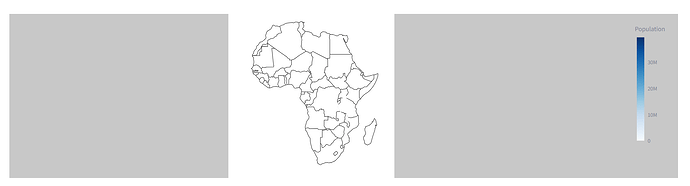I am experiencing problems with this code not able to display the choropleth map of Kenyan Country.
import streamlit as st
import pandas as pd
import altair as alt
import plotly.express as px
import json
# Page configuration
st.set_page_config(
page_title="Kenyan Counties Population",
page_icon="kenyan.png",
layout="wide",
initial_sidebar_state="expanded")
alt.themes.enable("dark")
# Load data
try:
df_reshaped = pd.read_csv('Mydata.csv')
except FileNotFoundError:
st.error("The file 'Mydata.csv' is not found.")
raise
# Load GeoJSON data
try:
with open('gadm41_KEN_1.geojson') as f:
kenya_geojson = json.load(f)
except FileNotFoundError:
st.error("The file 'gadm41_KEN_1.geojson' is not found.")
raise
# Sidebar
with st.sidebar:
st.title("🇰🇪Kenyan Counties Population")
year_list = list(df_reshaped.year.unique())[::-1]
selected_year = st.selectbox('Select a year', year_list)
df_selected_year = df_reshaped[df_reshaped.year == selected_year]
df_selected_year_sorted = df_selected_year.sort_values(by="population", ascending=False)
color_theme_list = ['blues', 'cividis', 'greens', 'inferno', 'magma', 'plasma', 'reds', 'rainbow', 'turbo',
'viridis']
selected_color_theme = st.selectbox('Select a color theme', color_theme_list)
# Plots
def make_heatmap(input_df, input_y, input_x, input_color, input_color_theme):
heatmap = alt.Chart(input_df).mark_rect().encode(
y=alt.Y(f'{input_y}:O',
axis=alt.Axis(title="Year", titleFontSize=18, titlePadding=15, titleFontWeight=900, labelAngle=0)),
x=alt.X(f'{input_x}:O', axis=alt.Axis(title="", titleFontSize=18, titlePadding=15, titleFontWeight=900)),
color=alt.Color(f'max({input_color}):Q', legend=None, scale=alt.Scale(scheme=input_color_theme)),
stroke=alt.value('black'),
strokeWidth=alt.value(0.25),
).properties(width=900).configure_axis(
labelFontSize=12,
titleFontSize=12
)
return heatmap
def make_choropleth(input_df, input_id, input_column, input_color_theme, geojson):
choropleth = px.choropleth(input_df, geojson=geojson, locations=input_id, featureidkey="properties.id",
color=input_column,
color_continuous_scale=input_color_theme,
range_color=(0, max(df_selected_year.population)),
labels={'population': 'Population'},
scope="world")
choropleth.update_geos(fitbounds="locations", visible=False)
choropleth.update_layout(
template='plotly_dark',
plot_bgcolor='rgba(0, 0, 0, 0)',
paper_bgcolor='rgba(0, 0, 0, 0)',
margin=dict(l=0, r=0, t=0, b=0),
height=350
)
return choropleth
def make_donut(input_response, input_text, input_color):
chart_color = {
'blue': ['#29b5e8', '#155F7A'],
'green': ['#27AE60', '#12783D'],
'orange': ['#F39C12', '#875A12'],
'red': ['#E74C3C', '#781F16']
}[input_color]
source = pd.DataFrame({
"Topic": ['', input_text],
"% value": [100 - input_response, input_response]
})
source_bg = pd.DataFrame({
"Topic": ['', input_text],
"% value": [100, 0]
})
plot = alt.Chart(source).mark_arc(innerRadius=45, cornerRadius=25).encode(
theta="% value",
color=alt.Color("Topic:N", scale=alt.Scale(domain=[input_text, ''], range=chart_color), legend=None),
).properties(width=130, height=130)
text = plot.mark_text(align='center', color="#29b5e8", font="Lato", fontSize=32, fontWeight=700,
fontStyle="italic").encode(text=alt.value(f'{input_response} %'))
plot_bg = alt.Chart(source_bg).mark_arc(innerRadius=45, cornerRadius=20).encode(
theta="% value",
color=alt.Color("Topic:N", scale=alt.Scale(domain=[input_text, ''], range=chart_color), legend=None),
).properties(width=130, height=130)
return plot_bg + plot + text
def format_number(num):
if num > 1000000:
if not num % 1000000:
return f'{num // 1000000} M'
return f'{round(num / 1000000, 1)} M'
return f'{num // 1000} K'
def calculate_population_difference(input_df, input_year):
selected_year_data = input_df[input_df['year'] == input_year].reset_index()
previous_year_data = input_df[input_df['year'] == input_year - 1].reset_index()
selected_year_data['population_difference'] = selected_year_data.population.sub(previous_year_data.population,
fill_value=0)
return pd.concat([selected_year_data.counties, selected_year_data.id, selected_year_data.population,
selected_year_data.population_difference], axis=1).sort_values(by="population_difference",
ascending=False)
# Dashboard Main Panel
col = st.columns((1.5, 4.5, 2), gap='medium')
with col[0]:
st.markdown('#### Gains/Losses')
df_population_difference_sorted = calculate_population_difference(df_reshaped, selected_year)
if selected_year > 2010:
first_county_name = df_population_difference_sorted.counties.iloc[0]
first_county_population = format_number(df_population_difference_sorted.population.iloc[0])
first_county_delta = format_number(df_population_difference_sorted.population_difference.iloc[0])
else:
first_county_name = '-'
first_county_population = '-'
first_county_delta = ''
st.metric(label=first_county_name, value=first_county_population, delta=first_county_delta)
if selected_year > 2010:
last_county_name = df_population_difference_sorted.counties.iloc[-1]
last_county_population = format_number(df_population_difference_sorted.population.iloc[-1])
last_county_delta = format_number(df_population_difference_sorted.population_difference.iloc[-1])
else:
last_county_name = '-'
last_county_population = '-'
last_county_delta = ''
st.metric(label=last_county_name, value=last_county_population, delta=last_county_delta)
st.markdown('#### Counties Migration')
if selected_year > 2010:
df_greater_50000 = df_population_difference_sorted[
df_population_difference_sorted.population_difference > 50000]
df_less_50000 = df_population_difference_sorted[df_population_difference_sorted.population_difference < -50000]
countries_migration_greater = round(
(len(df_greater_50000) / df_population_difference_sorted.counties.nunique()) * 100)
countries_migration_less = round((len(df_less_50000) / df_population_difference_sorted.counties.nunique()) * 100)
donut_chart_greater = make_donut(countries_migration_greater, 'Inbound Migration', 'green')
donut_chart_less = make_donut(countries_migration_less, 'Outbound Migration', 'red')
else:
countries_migration_greater = 0
countries_migration_less = 0
donut_chart_greater = make_donut(countries_migration_greater, 'Inbound Migration', 'green')
donut_chart_less = make_donut(countries_migration_less, 'Outbound Migration', 'red')
migrations_col = st.columns((0.2, 1, 0.2))
with migrations_col[1]:
st.write('Inbound')
st.altair_chart(donut_chart_greater)
st.write('Outbound')
st.altair_chart(donut_chart_less)
with col[1]:
st.markdown('#### Total Population')
choropleth = make_choropleth(df_selected_year, 'id', 'population',
selected_color_theme, kenya_geojson)
st.plotly_chart(choropleth, use_container_width=True)
heatmap = make_heatmap(df_reshaped, 'year', 'counties', 'population',
selected_color_theme)
st.altair_chart(heatmap, use_container_width=True)
with col[2]:
st.markdown('#### Top Counties')
st.dataframe(df_selected_year_sorted,
column_order=("counties", "population"),
hide_index=True,
width=None,
column_config={
"counties": st.column_config.TextColumn("Counties"),
"population": st.column_config.ProgressColumn("Population", format="%f", min_value=0,
max_value=max(df_selected_year_sorted.population))}
)
with st.expander('About', expanded=True):
st.write('''
- Data: [Kenyan National Bureau Of Statistics](https://www.knbs.or.ke/dataset.html).
- :blue[**Gains/Losses**]: counties with high inbound/ outbound migration for selected year
- :blue[**Counties Migration**]: percentage of counties with annual inbound/ outbound migration > 20,000
''')