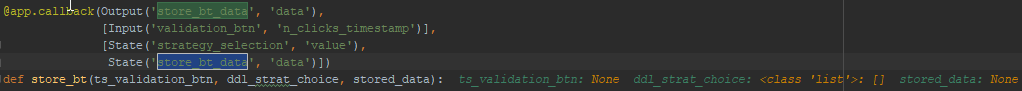Hello everyone,
I have got a strange behaviour with the dcc.Store component.
Adding a “local” storage avoid my app to load while with a “memory” storage, everything is fine.
The dcc.Store component generates two errors in dash-renderer.dev.js when “storage_type” is set to “local”:
I can’t figure out why I have this error, anyone having faced the same issue or having any idea on what’s going on ? here is my layout:
app.layout = html.Div([
dcc.Store(id='store_bt_data', storage_type='local'),
html.Div(id='page_header', children=[
html.Div(id='page_header_column1',
style={'display': 'inline-block', 'width': '50%'},
children=[
html.H1('Try different Backtest parameters setter')
]),
html.Div(id='page_header_column2',
style={'display': 'inline-block', 'width': '50%'},
children=[
html.Button('add backtest', id='add_bt'),
html.Div(id='bt_creation_options', style={'display': 'none'}, children=[
dcc.Dropdown(
id='strategy_selection',
options=[
{'value': 'gna', 'label': 'gna'},
{'value': 'gnou', 'label': 'gnou'}
],
value=[],
),
html.Button('validé', id='validation_btn')
])
]),
html.Div(id='display_stored_data'),
]),
html.Div(id='display_callbacks_success'),
html.Br(),
dcc.Tabs(id="tabs_vertical", value='tab_0', vertical=True,
colors={'border': '#d6d6d6', 'primary': '#FE8000', 'background': '#f9f9f9'},
style=vertical_tabs_styles),
])