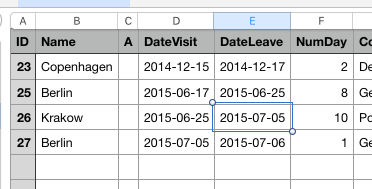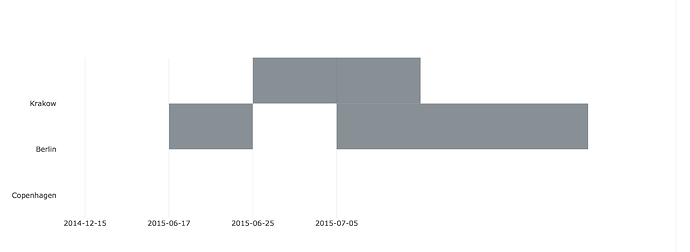When I try to plot a panda dataframe with datetime objects with Barchart my beggining year is always 1970. When I do it with Scatter plot the year is correct. Do you have an idea why it is starting always from 1970?
print Beginpres:
0 2015-11-12
1 2015-12-18
2 2015-12-18
3 2015-11-17
4 2016-09-15
5 2016-07-26
6 2016-07-25
7 2016-07-04
8 2016-08-26
9 2016-07-12
10 2016-09-02
11 2016-08-26
12 2016-08-30
13 2016-08-09
14 2016-10-17
15 2016-08-04
16 2016-08-04
17 2016-09-08
18 2016-10-07
19 2016-10-04
20 2016-10-11
21 2016-10-10
22 2016-09-26
23 2016-09-23
24 2016-10-05
25 2016-10-10
26 2016-09-22
27 2016-10-11
28 2015-10-03
29 2016-10-04
…
257 2018-01-08
258 2017-12-21
259 2018-01-08
260 2018-01-30
261 2017-12-19
262 2018-01-12
263 2018-02-01
264 2017-12-18
265 2017-12-18
266 2017-12-18
267 2017-12-18
268 2018-01-10
269 2018-01-12
270 2018-01-19
271 2018-01-24
272 2018-01-26
273 2018-01-23
274 2018-03-02
275 2018-02-06
276 2018-03-14
277 2018-03-06
278 2018-03-02
279 2018-03-02
280 2018-02-26
281 2018-04-05
282 2018-03-14
283 2018-03-14
284 2018-03-21
285 2018-04-16
286 2018-05-16
Name: beginPRE, Length: 287, dtype: object
import xml.etree.ElementTree as ET
import plotly
import plotly.graph_objs as go
from datetime import datetime
import pandas as pd
from datetime import timedelta as td
from dateutil import parser
import matplotlib.dates as mdate
import datetime
def plotting():
df = pd.read_csv('input.csv', encoding='latin-1', sep=';')
sbRefs = df['sbRef']
beginPREs = df['beginPRE']
beginAUTs = df['beginAUT']
traces = []
for i in range(1,7):
traces.append(
go.Bar(
y = [sbRefs[i]],
x = [beginPREs[i]],
name='PRE',
orientation='h',
marker=dict(
color='blue',
line=dict(
color='blue',
width=3)
)
)
)
traces.append(
go.Bar(
y= [sbRefs[i]],
x=[beginAUTs[i]],
name='AUT',
orientation='h',
marker=dict(
color='purple',
line=dict(
color='purple',
width=3)
)
)
)
layout = go.Layout(
barmode='stack',
showlegend=False,
xaxis=dict(
range=[(datetime.datetime(2010, 10, 17)),
(datetime.datetime(2020, 11, 20))]
)
)
fig = go.Figure(data=traces, layout=layout)
plotly.offline.plot(fig, filename='marker-h-bar')
plotting()