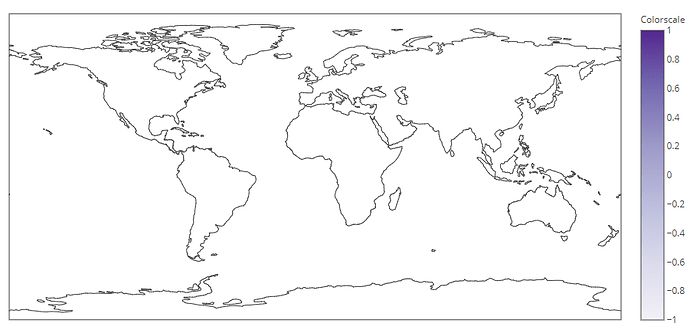Hello everyone!
I have enjoyed Dash so far and I think that for python users is really nice to have such a library.
Unfortunately though, I found that there are several limitations when it comes to build a map: I haven’t found a way to build a choropleth map using my own shapefiles (that btw refers to the Netherlands).
I’ ve already visited these forum posts:
Choropleth map in dash,
Create your own choropleth map with custom shapefiles,
Map with custom choropleth areas
Python plotly: how to make a choropleth map with a slider (access grid data issue)
but have’t figured out how this can be realized. I am looking for a hands-on tutorial or at least a long step-by-step explanation! 
My final goal is to build an interactive map with a time slider where a specific percentage of each region in the choropleth map will be displayed and apparently this percentage changes every month…
Do you think that this is doable in Dash? I wouldn’t like using again Shiny for this!
Btw this is how my shapefile looks like: