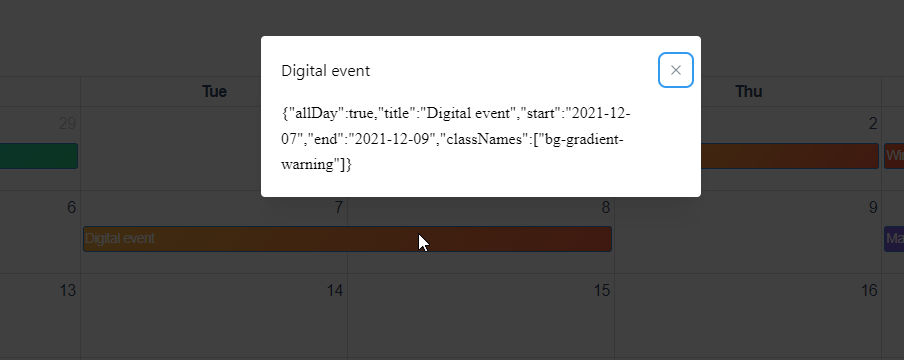Thought you guys might be interested, but with dash 2.16 (once some flaky things get ironed out) you can enable any component to interact with the dash eco system, including these calendar events.
Slight modifications on your posted code:
app.py
from dash import *
import dash_mantine_components as dmc
app = Dash(__name__, external_scripts=['https://cdn.jsdelivr.net/npm/fullcalendar/index.global.min.js'])
app.layout = html.Div([
html.Div(className="card card-calendar", style={"height": "100%"}, children=[
html.Div(className="card-body p-3", children=[
html.Div(id="calendar", **{"data-bs-toggle": "calendar"})
])
]),
dmc.Modal(id='modal'),
dmc.Modal(id='add_modal', children=[dcc.Input(id='add_modal_date')])
])
app.clientside_callback(
"""(id) => {setTimeout(() => {createCalendar(id)}, 1000); return dash_clientside.no_update}""",
Output('calendar', 'id'), Input('calendar', 'id')
)
if __name__ == "__main__":
app.run(debug=True)
assets/calendar.js
function createCalendar(id) {
if (!document.querySelector(`#${id}`)) {
return
}
var calendar = new FullCalendar.Calendar(document.getElementById(id), {
contentHeight: 'auto',
initialView: "dayGridMonth",
headerToolbar: {
start: 'title', // will normally be on the left. if RTL, will be on the right
center: '',
end: 'today prev,next' // will normally be on the right. if RTL, will be on the left
},
selectable: true,
editable: true,
initialDate: '2021-12-01',
events: [{
title: 'Call with Dave',
start: '2021-11-18',
end: '2021-11-18',
className: 'bg-gradient-danger'
},
{
title: 'Lunch meeting',
start: '2021-11-21',
end: '2021-11-22',
className: 'bg-gradient-warning'
},
{
title: 'All day conference',
start: '2021-11-29',
end: '2021-11-29',
className: 'bg-gradient-success'
},
{
title: 'Meeting with Mary',
start: '2021-12-01',
end: '2021-12-01',
className: 'bg-gradient-info'
},
{
title: 'Winter Hackaton',
start: '2021-12-03',
end: '2021-12-03',
className: 'bg-gradient-danger'
},
{
title: 'Digital event',
start: '2021-12-07',
end: '2021-12-09',
className: 'bg-gradient-warning'
},
{
title: 'Marketing event',
start: '2021-12-10',
end: '2021-12-10',
className: 'bg-gradient-primary'
},
{
title: 'Dinner with Family',
start: '2021-12-19',
end: '2021-12-19',
className: 'bg-gradient-danger'
},
{
title: 'Black Friday',
start: '2021-12-23',
end: '2021-12-23',
className: 'bg-gradient-info'
},
{
title: 'Cyber Week',
start: '2021-12-02',
end: '2021-12-02',
className: 'bg-gradient-warning'
},
],
views: {
month: {
titleFormat: {
month: "long",
year: "numeric"
}
},
agendaWeek: {
titleFormat: {
month: "long",
year: "numeric",
day: "numeric"
}
},
agendaDay: {
titleFormat: {
month: "short",
year: "numeric",
day: "numeric"
}
}
},
eventClick: function (info) {
dash_clientside.set_props('modal', {'children': [JSON.stringify(info.event)], 'title': info.event.title, 'opened': true})
},
dateClick: function(info) {
dash_clientside.set_props('add_modal_date', {'value': info.dateStr})
dash_clientside.set_props('add_modal', {'title': `New Event - ${info.dateStr}`, 'opened': true})
}
});
calendar.render();
var ctx1 = document.getElementById("chart-line-1").getContext("2d");
var gradientStroke1 = ctx1.createLinearGradient(0, 230, 0, 50);
gradientStroke1.addColorStop(1, 'rgba(255,255,255,0.3)');
gradientStroke1.addColorStop(0.2, 'rgba(72,72,176,0.0)');
gradientStroke1.addColorStop(0, 'rgba(203,12,159,0)'); //purple colors
new Chart(ctx1, {
type: "line",
data: {
labels: ["Apr", "May", "Jun", "Jul", "Aug", "Sep", "Oct", "Nov", "Dec"],
datasets: [{
label: "Visitors",
tension: 0.5,
borderWidth: 0,
pointRadius: 0,
borderColor: "#fff",
borderWidth: 2,
backgroundColor: gradientStroke1,
data: [50, 45, 60, 60, 80, 65, 90, 80, 100],
maxBarThickness: 6,
fill: true
}],
},
options: {
responsive: true,
maintainAspectRatio: false,
plugins: {
legend: {
display: false,
}
},
interaction: {
intersect: false,
mode: 'index',
},
scales: {
y: {
grid: {
drawBorder: false,
display: false,
drawOnChartArea: false,
drawTicks: false,
},
ticks: {
display: false
}
},
x: {
grid: {
drawBorder: false,
display: false,
drawOnChartArea: false,
drawTicks: false,
},
ticks: {
display: false
}
},
},
},
});
}
Notice the events above are passing info back to the eco system via dash_clientside.set_props and the calendar is responding:
eventClick
dateClick
To find out more about the interactions of fullcalendar, checkout this documentation: