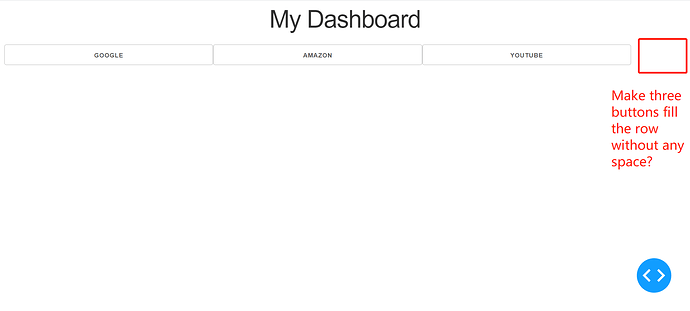Hello Dash Community,
I am running an issue with displaying three buttons. There is some space after the third button. How can I center three buttons in the middle without any space remaining? Thank you!
import dash_bootstrap_components as dbc
import dash_html_components as html
import dash
external_stylesheets = ['https://codepen.io/chriddyp/pen/bWLwgP.css']
app = dash.Dash(__name__, external_stylesheets=external_stylesheets)
app.layout = html.Div(children=[
# Header
dbc.Row(children=[
html.H1(children=["My Dashboard"], style={"text-align": "center"}),
]),
dbc.Row(children=[
html.A(children=
html.Button(children='Google', className='four columns'),
href='https://www.google.com/', target="blank"),
html.A(children=
html.Button(children='Amazon', className='four columns'),
href='https://www.amazon.com/', target="blank"),
html.A(children=
html.Button(children='Youtube', className='four columns'),
href='https://www.youtube.com/', target="blank"),
])
])
if __name__ == "__main__":
app.run_server(debug=True)