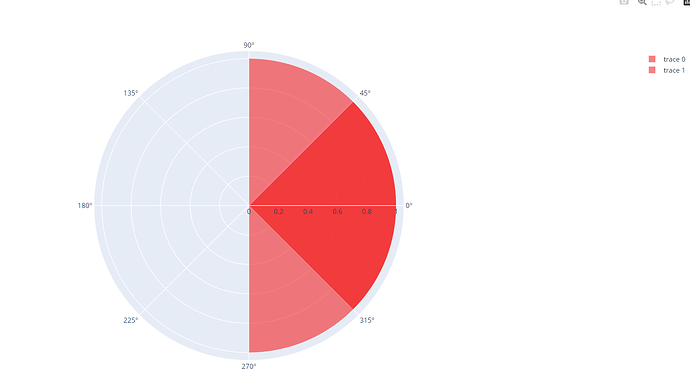Hi community,
I am trying to overlay 2 bars having a set opacity and I would like the intersection of both to have a combined opacity of both bars.
When doing it with bar the result is as expected :
(
go.Figure()
.add_bar(
x=[1],
y=[1],
width=[2],
)
.add_bar(
x=[1],
y=[0.5],
width=[1],
)
.update_layout(barmode='overlay')
.update_traces(opacity=0.5, marker_color='red')
)
However, when doing the same with bar_polar the result is different :
(
go.Figure()
.add_barpolar(
r=[1],
theta=[0],
width=[180],
)
.add_barpolar(
r=[1],
theta=[0],
width=[90],
)
.update_layout(barmode='overlay')
.update_traces(opacity=0.5, marker_color='red')
)
Why are the 2 results different and how can I manage to have the same behavior with barpolar as with bar ?
Thanks community !