I have the following code,
def plot_back(self):
"""back half of sphere"""
u_angle = np.linspace(0, np.pi, 25)
v_angle = np.linspace(0, np.pi, 25)
x_dir = np.outer(np.cos(u_angle), np.sin(v_angle))
y_dir = np.outer(np.sin(u_angle), np.sin(v_angle))
z_dir = np.outer(np.ones(u_angle.shape[0]), np.cos(v_angle))
self.plotly_figure.add_surface(z=z_dir, x=x_dir, y=y_dir, opacity=self.sphere_alpha,
colorscale=[[0, self.sphere_color], [1, self.sphere_color]])
# wireframe
lines = []
line_marker = dict(color=self.frame_color, width=2)
for i, j, k in zip(x_dir[0::5], y_dir[0::5], z_dir[0::5]):
lines.append(go.Scatter3d(x=i, y=j, z=k, mode='lines', line=line_marker, opacity=self.frame_alpha))
self.plotly_figure.add_traces(lines)
def plot_front(self):
"""front half of sphere"""
u_angle = np.linspace(-np.pi, 0, 25)
v_angle = np.linspace(0, np.pi, 25)
x_dir = np.outer(np.cos(u_angle), np.sin(v_angle))
y_dir = np.outer(np.sin(u_angle), np.sin(v_angle))
z_dir = np.outer(np.ones(u_angle.shape[0]), np.cos(v_angle))
self.plotly_figure.add_surface(z=z_dir, x=x_dir, y=y_dir, opacity=self.sphere_alpha,
colorscale=[[0, self.sphere_color], [1, self.sphere_color]])
# wireframe
lines = []
line_marker = dict(color=self.frame_color, width=2)
for i, j, k in zip(x_dir[0::5], y_dir[0::5], z_dir[0::5]):
lines.append(go.Scatter3d(x=i, y=j, z=k, mode='lines', line=line_marker, opacity=self.frame_alpha))
which produces a sphere as show below:
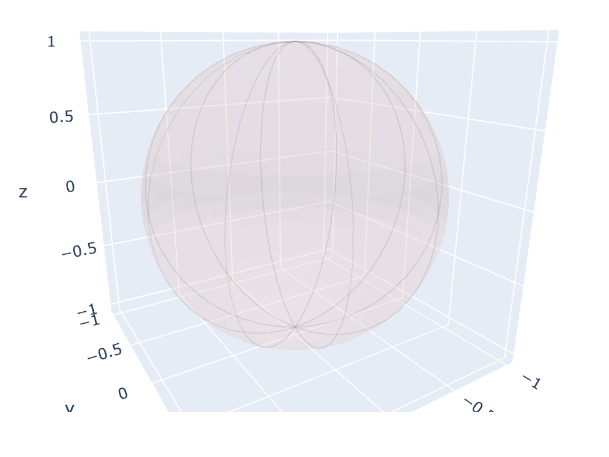
I want to add circles around the sphere so it will end up looking something like this:
but i can’t seem to get this right and i;ve been trying for hours now.
HELP!
thanks
