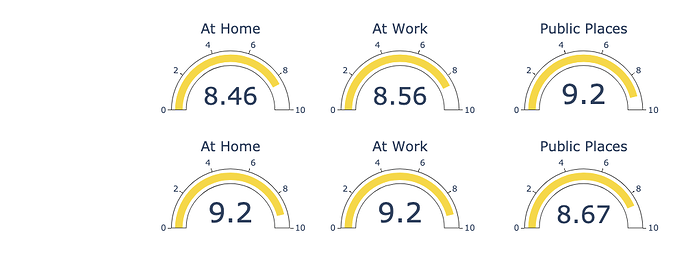HI,
I am showing two rows of gauges… and I just want to label each row…
Can I just add some text to the figure some way? And position it beside the row?
I look at the info on annotations and that doesn’t seem to fit in what I’m doing…
fig = go.Figure()
fig.add_trace(go.Indicator(
mode = "gauge+number",
value = 8.46,
domain = {'x': [0.1, 0.35], 'y': [0.5, 0.75]},
gauge = {
'axis': {'range': [None, 10]},
'bar': {'color': "gold"},
},
title = {'text': "At Home"}),
)
fig.add_trace(go.Indicator(
mode = "gauge+number",
value = 8.56,
domain = {'x': [0.4, 0.65], 'y': [0.5, 0.75]},
gauge = {
'axis': {'range': [None, 10]},
'bar': {'color': "gold"},
},
title = {'text': "At Work"}),
)
fig.add_trace(go.Indicator(
mode = "gauge+number",
value =9.2,
domain = {'x': [0.7, 1], 'y': [0.5, 0.75]},
gauge = {
'axis': {'range': [None, 10]},
'bar': {'color': "gold"},
},
title = {'text': "Public Places"}),
)
fig.add_trace(go.Indicator(
mode = "gauge+number",
value = 9.2,
domain = {'x': [0.1, 0.35], 'y': [0, 0.25]},
gauge = {
'axis': {'range': [None, 10]},
'bar': {'color': "gold"},
},
title = {'text': "At Home"},
),
)
fig.add_trace(go.Indicator(
mode = "gauge+number",
value = 9.2,
domain = {'x': [0.4, 0.65], 'y': [0, 0.25]},
gauge = {
'axis': {'range': [None, 10]},
'bar': {'color': "gold"},
},
title = {'text': "At Work"}
),
)
fig.add_trace(go.Indicator(
mode = "gauge+number",
value = 8.67,
domain = {'x': [0.7, 1], 'y': [0, 0.25]},
gauge = {
'axis': {'range': [None, 10]},
'bar': {'color': "gold"},
},
title = {'text': "Public Places"}),
)
fig.show()
When this runs I get a nice pic like this:
And I’d just like to put some text in the space to the left there… to differentiate the rows…
Just two simple labels… “row 1” and “row 2” for example…
But for the life of me can’t figure out how…
Thanks