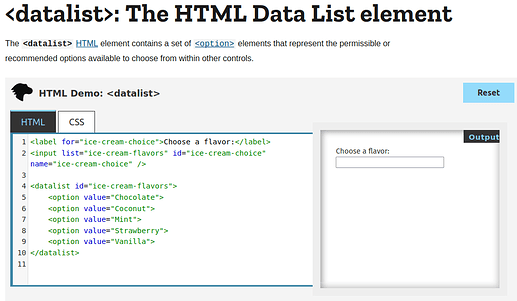Hi @dnordfors
Your code will work if you change
html.DataList(...
to
html.Datalist(... # (no capital L)
But I think most people use a dcc.Dropdown for this?
Currently, there are no examples for the html components in the dash docs. There is however a link to more information at Mozilla:
If you go there, the examples look like the following. They just need to be converted to Dash/Python syntax: For example,
Here’s what it looks like in Dash - I just took the liberty of removing the Vanilla option, because everyone knows that Vanilla is not a flavor 

options = [html.Option(value=x) for x in ["Chocolate", "Coconut", "Mint", "Strawberry"]]
html.Div(
[
html.Datalist(id="ice-cream-flavors", children=options),
dcc.Input(
id="ice-cream-choice", list="ice-cream-flavors", name="ice-cream-choice",
),
]
)