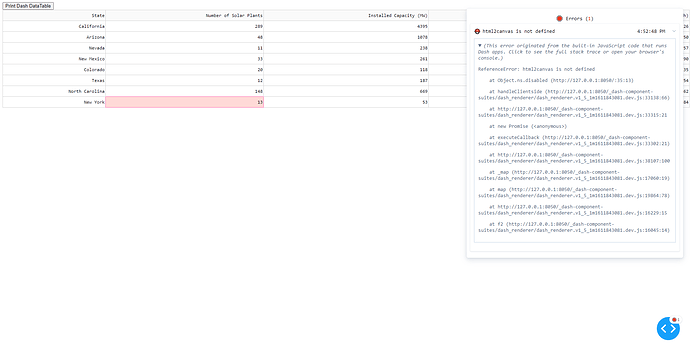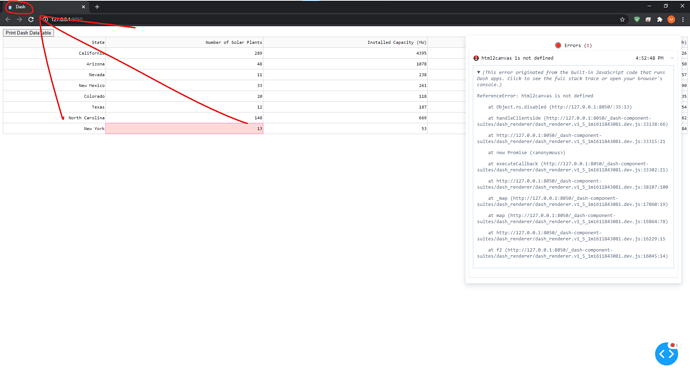Yes! You will need an additional package on top of PDFkit and Blob-stream called HTML2Canvas (https://cdnjs.cloudflare.com/ajax/libs/html2canvas/0.4.1/html2canvas.min.js) in the assets folder. You can convert any DIV and anything inside it to an image then use PDFKit to put the image in a pdf. However it is not as reliable as the first method since it takes a screenshot of a div.
import dash_table
import pandas as pd
import dash
import dash_html_components as html
from dash.dependencies import Input, Output
df = pd.read_csv('https://raw.githubusercontent.com/plotly/datasets/master/solar.csv')
app = dash.Dash(__name__)
app.layout = html.Div([
html.Button(id='button', children='Print Dash DataTable'),
html.Div([
dash_table.DataTable(
id='table',
columns=[{"name": i, "id": i} for i in df.columns],
data=df.to_dict('records'),
),
], id='table_div'),
html.Div(id='img_div')
])
app.clientside_callback(
'''
function (n_clicks) {
if (n_clicks > 0) {
html2canvas(document.getElementById('table_div')).then(function(canvas) {
var img = new Image();
var height = canvas.height;
img.src = canvas.toDataURL("image/png");
document.getElementById('img_div').appendChild(img);
var doc = new PDFDocument({layout:'portrait', margin: 25});
var stream = doc.pipe(blobStream());
var img_container = document.getElementById('img_div');
var imgElement = img_container.getElementsByTagName('img');
var imgSrc = imgElement[imgElement.length - 1].src;
doc.image(imgSrc, {width: 600});
doc.end();
var saveData = (function () {
var a = document.createElement("a");
document.body.appendChild(a);
a.style = "display: none";
return function (blob, fileName) {
var url = window.URL.createObjectURL(blob);
a.href = url;
a.download = fileName;
a.click();
window.URL.revokeObjectURL(url);
};
}());
stream.on('finish', function() {
var blob = stream.toBlob('application/pdf');
saveData(blob, 'Dash_DataTable.pdf');
});
});
}
return false;
}
''',
Output('button', 'disabled'),
[
Input('button', 'n_clicks'),
]
)
if __name__ == '__main__':
app.run_server(debug=True)
A downside of this method is I haven’t been able to add more than one screenshot of a div to the pdf, so if you have multiple charts/tables you need to wrap everything to a div and screenshot that div to the pdf. If the div goes beyond A4 size then you need to make the pdf longer.